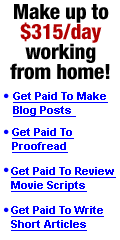Sponsor
Like this page 1
Like this page 2
Click Here!
Join & Earn
I am Here!
Huge Money
Earn Money
Earn By Posing
2 cent Per Post
Earn by typing
Click Here!
Search Engine
Promote and earn
User Who get the master Card
Click Here!
Rules for eligible
Ved International
General Rules
Payment proof 1
Happy Moment
Job Discussion
Fantastic Ved
Earn By Posing
I am Here!
Huge Money
Earn Money
Earn By Posing
2 cent Per Post
Earn by typing
Click Here!
Search Engine
Promote and earn
User Who get the master Card
Click Here!
Rules for eligible
Ved International
General Rules
Payment proof 1
Happy Moment
Job Discussion
Fantastic Ved
Earn By Posing
Earn by typing
Click Here!
Search Engine
Promote and earn
User Who get the master Card
Click Here!
Rules for eligible
Ved International
General Rules
Payment proof 1
Happy Moment
Job Discussion
Fantastic Ved
Earn By Posing
Social bookmarking



Bookmark and share the address of Ved International Discussion Board on your social bookmarking website
Top posting users this month
| No user |
Most active topic starters
| jesus | ||||
| blackroseshrestha | ||||
| oshen011 | ||||
| riship | ||||
| black.bitch222 | ||||
| awesomeanil | ||||
| binusasi | ||||
| hacker1187 | ||||
| apocalypto!! | ||||
| evergreen55555 |
The Easiest Way To Make A Screensaver
3 posters
Page 1 of 1
 The Easiest Way To Make A Screensaver
The Easiest Way To Make A Screensaver
The Easiest Way To Make A Screen-saver in your destop
It’s right there in Win XP and as well as in Vista!
Win XP
how to make a screen saver windows xp, lets see
1. Arrange your desired screen-saver photos in a folder of your choice (or use the default My Pictures folder).
2. Right click anywhere on the desktop to access the Display Properties applet. Select the Screen Saver tab and then drill down to Screen saver – My Pictures Slide show – Settings.
3. Configure the settings according to the options given and your first self made screen saver is ready to roll.
And now in Vista, lets see that too
Vista makes it even easier to organize your photos through the Windows Photo Gallery feature. Within it are the tools to turn your pictures into a screen-saver.
1. Click on File – Screen-saver – Settings.
2. Choose Screen Saver list, and then select Photos.
3. The Settings for the screen-saver allows you to further customize the screen-saver -
* You can show only pictures with a particular tag : Type the tag in the With this tag box that is associated with the pictures.
* Display only pictures with a particular rating : Click a star rating on the With this rating or higher list.
* Apply a slide show theme to your screen saver : Select one from the Use this theme list.
* Play your pictures and videos in random order : Check the Shuffle contents box.
The PowerPoint Way
We all get those high impact motivational PowerPoint attachments in our inbox sometime or the other. We can turn these into engaging screen-savers quite easily with the help of PowerPoint 2007. I have one which shuffles around motivational quotes whenever my computer goes inactive.
1. Open the presentation that will become your screen-saver in PowerPoint 2007.
2. Click on Office Button – Save As – Other Formats to open the Save As window.
how to make a screen-saver slide-show
3. Through the Save As window, select an empty folder or create a new one to hold the PowerPoint images.
4. Enter any file name you want. In the Save As Type drop-down scroll down to select any of the image formats (GIF, JPG, TIFF, PNG, BMP). Click Save.
screen-saver power-point slide-show
5. PowerPoint gives an option to save every slide or the current slide only as an image. Select one to click OK in the next dialog box to finish this part of the process.
power-point
6. The screen-saver can then be activated using the Display Properties – Screen-saver tab as mentioned earlier.
Note: This method though fails to retain any animations, transitions and embedded rich media present in the original PowerPoint slide.
The Picasa Way
Picasa is one of the best free photo management apps out there and it has a nifty feature which allows you to set screen-saver properties.
1. Open Picasa and click on the Tools menu.
2. Select Configure Screen-saver. The system’s Display Properties applet appears with the Screen Saver tab active.
3. The Settings button takes us into the configurable part of Google Photos Screen-savers. Set the photo transition styles (collage, wipe, fade, pan and zoom etc.) from a drop-down, the photo duration (between 0 to 24 seconds) with the slider and photo captions with the check-box.
4. Google Photos Screen-saver gives us many sources – Picasa collection, online Google Web album, public photo sites with photo feeds and specific folders to choose from. The Configure button for each source allow for individual settings.
5. Click OK to save your changes.
The Flickr Way
You can get photo feeds from Flickr using Google Photos Screen-saver. Another option is to use an open source tool called Flickr.NET Screen-saver. This small application gets photos from Flickr and displays them as a screen-saver. It enables you to select a wide range of photos, including your own, your contacts, and your favorites or from a group or global tag.
You can also get photos that are locked as private through an authentication which checks your permission to view a private Flick r album. The download is small at 423 KB and all it requires is .Net Framework 2.0 to install and run.
1. The application can be run from the Display Properties applet. Choose Flick r in the drop-down list of the applet and to configure the Settings.
2. Choose from the three – Per User, Per Group or Everyone, to source your photos. A few sub-options help to narrow down your choices.
3. The Options tab is where you can play around with most of the screen-saver display and duration settings. For instance, the three Drawing Methods (Plain, Postcard, and Moving) control how the photos will be rendered on the screen.
With 3 Billion plus images to choose from, that’s a lot of stock for your screen-saver.
The Flash Way
If you want rich and animated content for your screen-saver then Flash is the way to go. And Instant-Storm fits the job. This free Windows only software helps you to create Flash based screen-savers as executable files.
create your own video screen-saver
The user just has to choose the SWF file, configure the options and compile it into an executable file for installation as a screen-saver. An integrated settings dialog designer allows you to customize the content of the screen-saver settings dialog which is accessed through the Settings button in system display properties. Screen-saver preview and settings dialog preview allows you to check out your work before you compile it into an executable.
Instant-storm is compatible with Microsoft Windows 95, 98, ME, NT4, 2000, XP, 2003 and Vista.
Even though I am among those who believe that the best screen-saver is to power off the monitor, I have never resented a self created and personal screen saver for myself.
Are you among those who like to put a personal touch on your screens through a self made screen saver?
What’s your favored method to make your own screen savers?
Let us know.
It’s right there in Win XP and as well as in Vista!
Win XP
how to make a screen saver windows xp, lets see
1. Arrange your desired screen-saver photos in a folder of your choice (or use the default My Pictures folder).
2. Right click anywhere on the desktop to access the Display Properties applet. Select the Screen Saver tab and then drill down to Screen saver – My Pictures Slide show – Settings.
3. Configure the settings according to the options given and your first self made screen saver is ready to roll.
And now in Vista, lets see that too
Vista makes it even easier to organize your photos through the Windows Photo Gallery feature. Within it are the tools to turn your pictures into a screen-saver.
1. Click on File – Screen-saver – Settings.
2. Choose Screen Saver list, and then select Photos.
3. The Settings for the screen-saver allows you to further customize the screen-saver -
* You can show only pictures with a particular tag : Type the tag in the With this tag box that is associated with the pictures.
* Display only pictures with a particular rating : Click a star rating on the With this rating or higher list.
* Apply a slide show theme to your screen saver : Select one from the Use this theme list.
* Play your pictures and videos in random order : Check the Shuffle contents box.
The PowerPoint Way
We all get those high impact motivational PowerPoint attachments in our inbox sometime or the other. We can turn these into engaging screen-savers quite easily with the help of PowerPoint 2007. I have one which shuffles around motivational quotes whenever my computer goes inactive.
1. Open the presentation that will become your screen-saver in PowerPoint 2007.
2. Click on Office Button – Save As – Other Formats to open the Save As window.
how to make a screen-saver slide-show
3. Through the Save As window, select an empty folder or create a new one to hold the PowerPoint images.
4. Enter any file name you want. In the Save As Type drop-down scroll down to select any of the image formats (GIF, JPG, TIFF, PNG, BMP). Click Save.
screen-saver power-point slide-show
5. PowerPoint gives an option to save every slide or the current slide only as an image. Select one to click OK in the next dialog box to finish this part of the process.
power-point
6. The screen-saver can then be activated using the Display Properties – Screen-saver tab as mentioned earlier.
Note: This method though fails to retain any animations, transitions and embedded rich media present in the original PowerPoint slide.
The Picasa Way
Picasa is one of the best free photo management apps out there and it has a nifty feature which allows you to set screen-saver properties.
1. Open Picasa and click on the Tools menu.
2. Select Configure Screen-saver. The system’s Display Properties applet appears with the Screen Saver tab active.
3. The Settings button takes us into the configurable part of Google Photos Screen-savers. Set the photo transition styles (collage, wipe, fade, pan and zoom etc.) from a drop-down, the photo duration (between 0 to 24 seconds) with the slider and photo captions with the check-box.
4. Google Photos Screen-saver gives us many sources – Picasa collection, online Google Web album, public photo sites with photo feeds and specific folders to choose from. The Configure button for each source allow for individual settings.
5. Click OK to save your changes.
The Flickr Way
You can get photo feeds from Flickr using Google Photos Screen-saver. Another option is to use an open source tool called Flickr.NET Screen-saver. This small application gets photos from Flickr and displays them as a screen-saver. It enables you to select a wide range of photos, including your own, your contacts, and your favorites or from a group or global tag.
You can also get photos that are locked as private through an authentication which checks your permission to view a private Flick r album. The download is small at 423 KB and all it requires is .Net Framework 2.0 to install and run.
1. The application can be run from the Display Properties applet. Choose Flick r in the drop-down list of the applet and to configure the Settings.
2. Choose from the three – Per User, Per Group or Everyone, to source your photos. A few sub-options help to narrow down your choices.
3. The Options tab is where you can play around with most of the screen-saver display and duration settings. For instance, the three Drawing Methods (Plain, Postcard, and Moving) control how the photos will be rendered on the screen.
With 3 Billion plus images to choose from, that’s a lot of stock for your screen-saver.
The Flash Way
If you want rich and animated content for your screen-saver then Flash is the way to go. And Instant-Storm fits the job. This free Windows only software helps you to create Flash based screen-savers as executable files.
create your own video screen-saver
The user just has to choose the SWF file, configure the options and compile it into an executable file for installation as a screen-saver. An integrated settings dialog designer allows you to customize the content of the screen-saver settings dialog which is accessed through the Settings button in system display properties. Screen-saver preview and settings dialog preview allows you to check out your work before you compile it into an executable.
Instant-storm is compatible with Microsoft Windows 95, 98, ME, NT4, 2000, XP, 2003 and Vista.
Even though I am among those who believe that the best screen-saver is to power off the monitor, I have never resented a self created and personal screen saver for myself.
Are you among those who like to put a personal touch on your screens through a self made screen saver?
What’s your favored method to make your own screen savers?
Let us know.
bindaas7- Newbies

- Posts : 21
Join date : 2012-07-27
Age : 31
 Re: The Easiest Way To Make A Screensaver
Re: The Easiest Way To Make A Screensaver
Oh wow this is the fantastic process to make a screensaver. I like to keep and change the screensaver daily and this process has helped me lot. So thank you so much for this post.
swikritipradhan- Eligible

- Posts : 1110
Join date : 2012-07-31
Age : 30
Location : patan sundhara
 Re: The Easiest Way To Make A Screensaver
Re: The Easiest Way To Make A Screensaver
O will i had done it before. Its really fun to do that. Well thank you so mcuh for sharing that thread with us in this forum.

sujin007- Eligible

- Posts : 11545
Join date : 2012-07-06
Age : 30
Location : Putalisadak, Kahmandu
 Similar topics
Similar topics» screensaver website
» Easiest way of earning money
» The easiest way to meet lots of people
» The easiest way to remove any operating system
» Whats the easiest and fastest way to paing nurgle chaos space marines?
» Easiest way of earning money
» The easiest way to meet lots of people
» The easiest way to remove any operating system
» Whats the easiest and fastest way to paing nurgle chaos space marines?
Page 1 of 1
Permissions in this forum:
You cannot reply to topics in this forum|
|
|