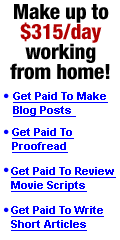Sponsor
Like this page 1
Like this page 2
Click Here!
Join & Earn
I am Here!
Huge Money
Earn Money
Earn By Posing
2 cent Per Post
Earn by typing
Click Here!
Search Engine
Promote and earn
User Who get the master Card
Click Here!
Rules for eligible
Ved International
General Rules
Payment proof 1
Happy Moment
Job Discussion
Fantastic Ved
Earn By Posing
I am Here!
Huge Money
Earn Money
Earn By Posing
2 cent Per Post
Earn by typing
Click Here!
Search Engine
Promote and earn
User Who get the master Card
Click Here!
Rules for eligible
Ved International
General Rules
Payment proof 1
Happy Moment
Job Discussion
Fantastic Ved
Earn By Posing
Earn by typing
Click Here!
Search Engine
Promote and earn
User Who get the master Card
Click Here!
Rules for eligible
Ved International
General Rules
Payment proof 1
Happy Moment
Job Discussion
Fantastic Ved
Earn By Posing
Social bookmarking



Bookmark and share the address of Ved International Discussion Board on your social bookmarking website
Top posting users this month
| No user |
Most active topic starters
| jesus | ||||
| blackroseshrestha | ||||
| oshen011 | ||||
| riship | ||||
| black.bitch222 | ||||
| awesomeanil | ||||
| binusasi | ||||
| hacker1187 | ||||
| apocalypto!! | ||||
| evergreen55555 |
Text : This property sets the text that is displayed on the controls that accept user input
Page 1 of 1
 Text : This property sets the text that is displayed on the controls that accept user input
Text : This property sets the text that is displayed on the controls that accept user input
• Text : This property sets the text that is displayed on the controls that accept user input.
• Width, Height : These properties set the control’s dimensions. The default units are twips, and there are 1,440 twips in an inch.
• Left, Top : These properties set the coordinates of the control’s upper-left corner, expresses in the units of the container.
• Enabled : By default, this properties value is True, which means that the control can get the focus. A disabled control appears gray and can’t accept user input.
• Visible : Set this property to false to make a control invisible. Sometimes, you use invisible controls to store information that is used internally by the application and should not be seen or manipulated by the user.
• Width, Height : These properties set the control’s dimensions. The default units are twips, and there are 1,440 twips in an inch.
• Left, Top : These properties set the coordinates of the control’s upper-left corner, expresses in the units of the container.
• Enabled : By default, this properties value is True, which means that the control can get the focus. A disabled control appears gray and can’t accept user input.
• Visible : Set this property to false to make a control invisible. Sometimes, you use invisible controls to store information that is used internally by the application and should not be seen or manipulated by the user.

binusasi- LEADER Of ALL

- Posts : 7988
Join date : 2011-12-07
 Similar topics
Similar topics» • Text Box Control displays text that the user can edit
» You display text on a CommandButton control by using its Caption property.
» Caption The Caption property determines the text value
» ForeColor : This property sets the foreground color
» Aligning Label Text
» You display text on a CommandButton control by using its Caption property.
» Caption The Caption property determines the text value
» ForeColor : This property sets the foreground color
» Aligning Label Text
Page 1 of 1
Permissions in this forum:
You cannot reply to topics in this forum|
|
|