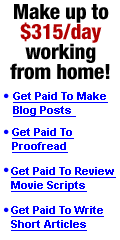Sponsor
Like this page 1
Like this page 2
Click Here!
Join & Earn
I am Here!
Huge Money
Earn Money
Earn By Posing
2 cent Per Post
Earn by typing
Click Here!
Search Engine
Promote and earn
User Who get the master Card
Click Here!
Rules for eligible
Ved International
General Rules
Payment proof 1
Happy Moment
Job Discussion
Fantastic Ved
Earn By Posing
I am Here!
Huge Money
Earn Money
Earn By Posing
2 cent Per Post
Earn by typing
Click Here!
Search Engine
Promote and earn
User Who get the master Card
Click Here!
Rules for eligible
Ved International
General Rules
Payment proof 1
Happy Moment
Job Discussion
Fantastic Ved
Earn By Posing
Earn by typing
Click Here!
Search Engine
Promote and earn
User Who get the master Card
Click Here!
Rules for eligible
Ved International
General Rules
Payment proof 1
Happy Moment
Job Discussion
Fantastic Ved
Earn By Posing
Social bookmarking



Bookmark and share the address of Ved International Discussion Board on your social bookmarking website
Top posting users this month
| No user |
Most active topic starters
| jesus | ||||
| blackroseshrestha | ||||
| oshen011 | ||||
| riship | ||||
| black.bitch222 | ||||
| awesomeanil | ||||
| binusasi | ||||
| hacker1187 | ||||
| apocalypto!! | ||||
| evergreen55555 |
Posting review
4 posters
Page 1 of 1
 Posting review
Posting review
hey guys just wanted to know about how to see all my forum posting in a single page without visiting each section in ved forum any good way to review you're post without going to every section where i last posted.

Leander- Worker

- Posts : 94
Join date : 2012-01-13
Age : 35
Location : Kathmandu
 Re: Posting review
Re: Posting review
Yeah friend you can see all of your forum posting and reply you have made can be see through your profile page and Topics being watched section.
hshrstha- LEADER Of ALL

- Posts : 3742
Join date : 2011-12-02
 Re: Posting review
Re: Posting review
Well friend i just did what you told me to do to see my posting and reply's but inside there its just a blank page with a button at the bottom saying "Stop watching the selected topics" Please if you know about it can you be more specific. thankshshrstha wrote:Yeah friend you can see all of your forum posting and reply you have made can be see through your profile page and Topics being watched section.

Leander- Worker

- Posts : 94
Join date : 2012-01-13
Age : 35
Location : Kathmandu
 Re: Posting review
Re: Posting review
For we can go to our profile and there is tab quoting topics being watched. You can simply see on that to look over the posts you've made. Also you can click over the icon saying "view user profile" after the post you've made below your profile picture, can be clicked to review.
MusicLover- Achiever

- Posts : 293
Join date : 2011-12-16
Age : 33
 Re: Posting review
Re: Posting review
It is very simple , friend. As soon as you log in to the forum you can see "view my post" on the top of the table. You can go there and see all your posts.

Pari_3393- LEADER Of ALL

- Posts : 2416
Join date : 2011-09-01
Age : 33
 Re: Posting review
Re: Posting review
No there no such page as " view my post " on my profile. So, it's simple to look on after you post. It's the better way to find out the number of posts.
MusicLover- Achiever

- Posts : 293
Join date : 2011-12-16
Age : 33
Page 1 of 1
Permissions in this forum:
You cannot reply to topics in this forum|
|
|